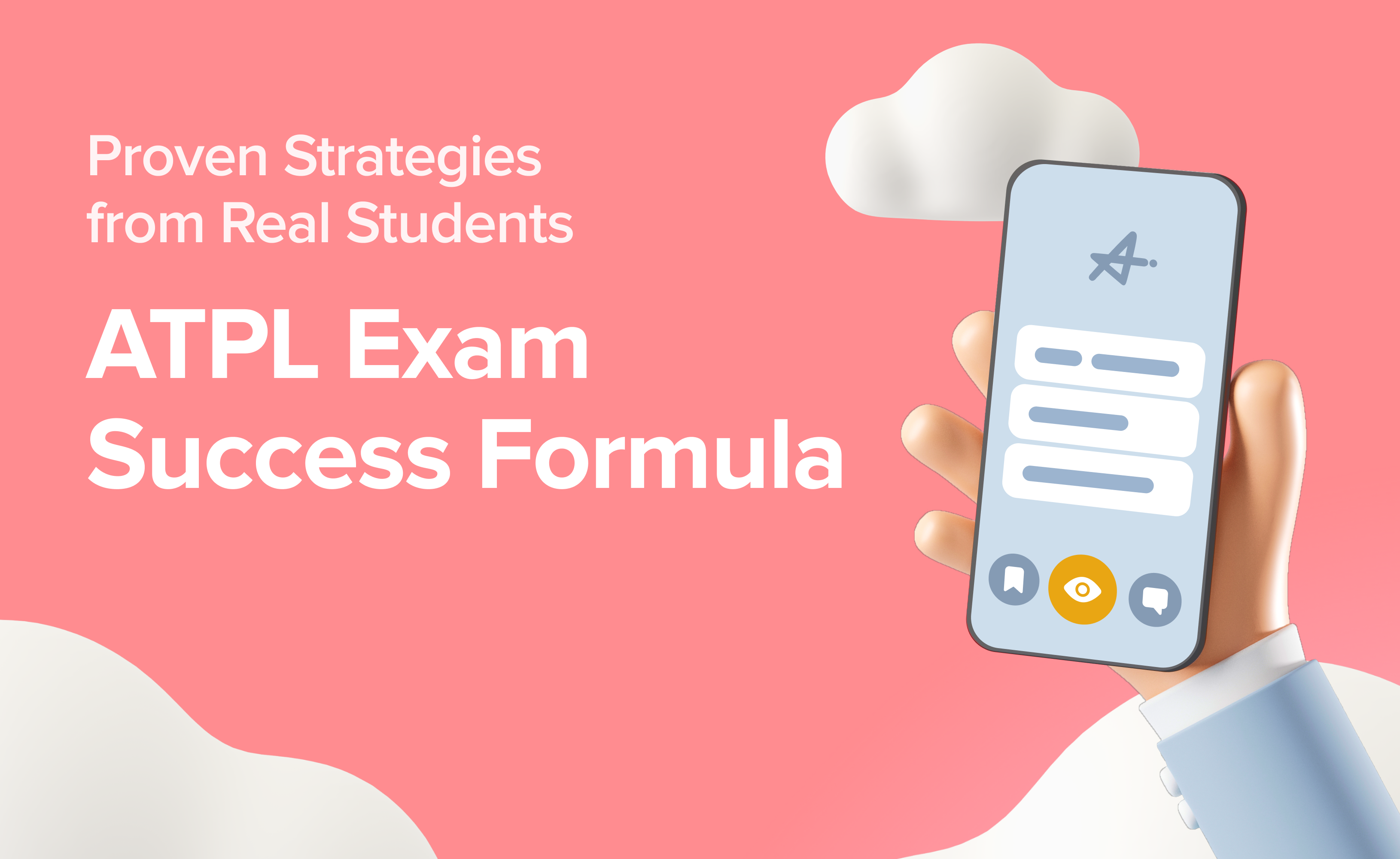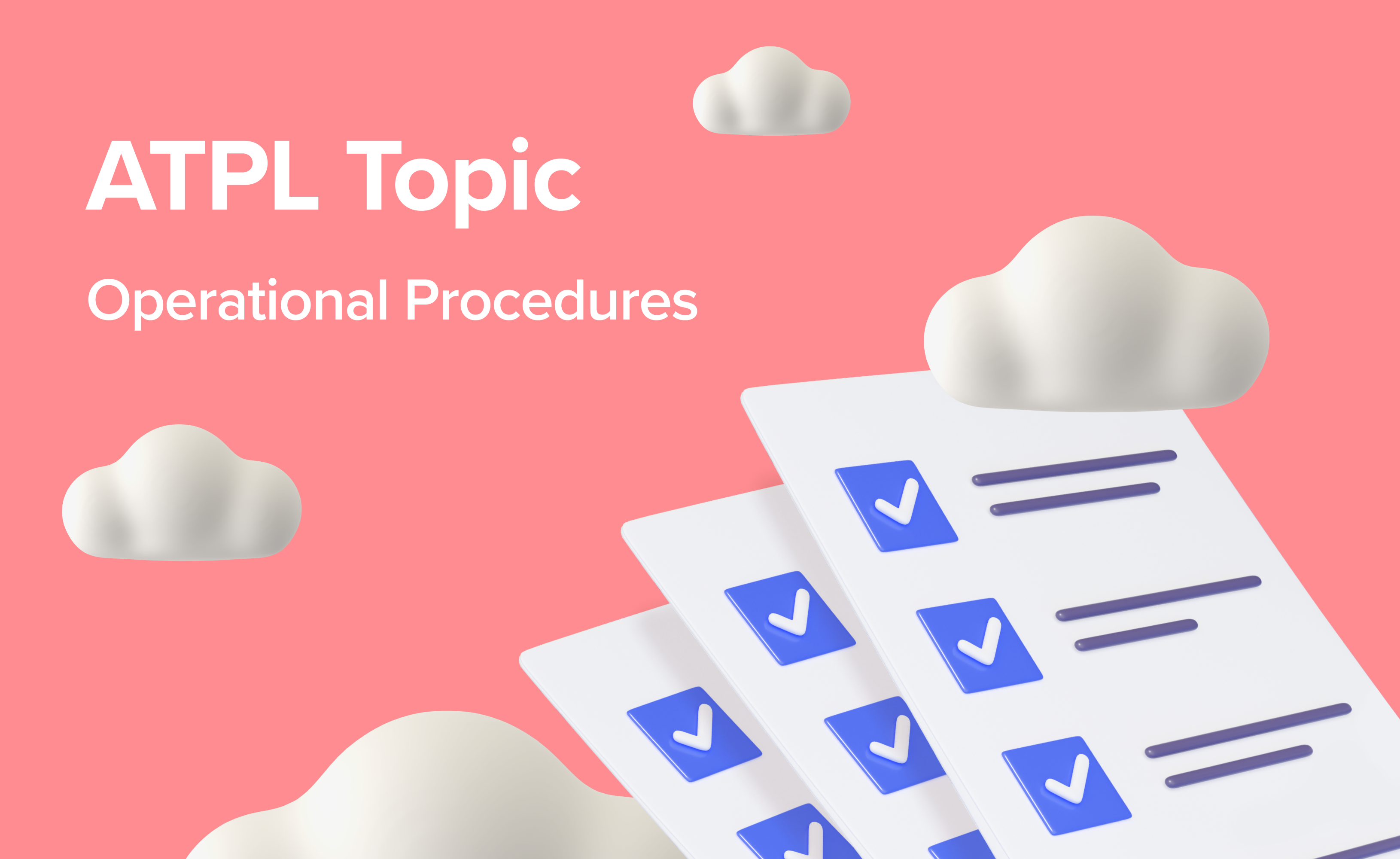Try our newly released App Beta to study offline
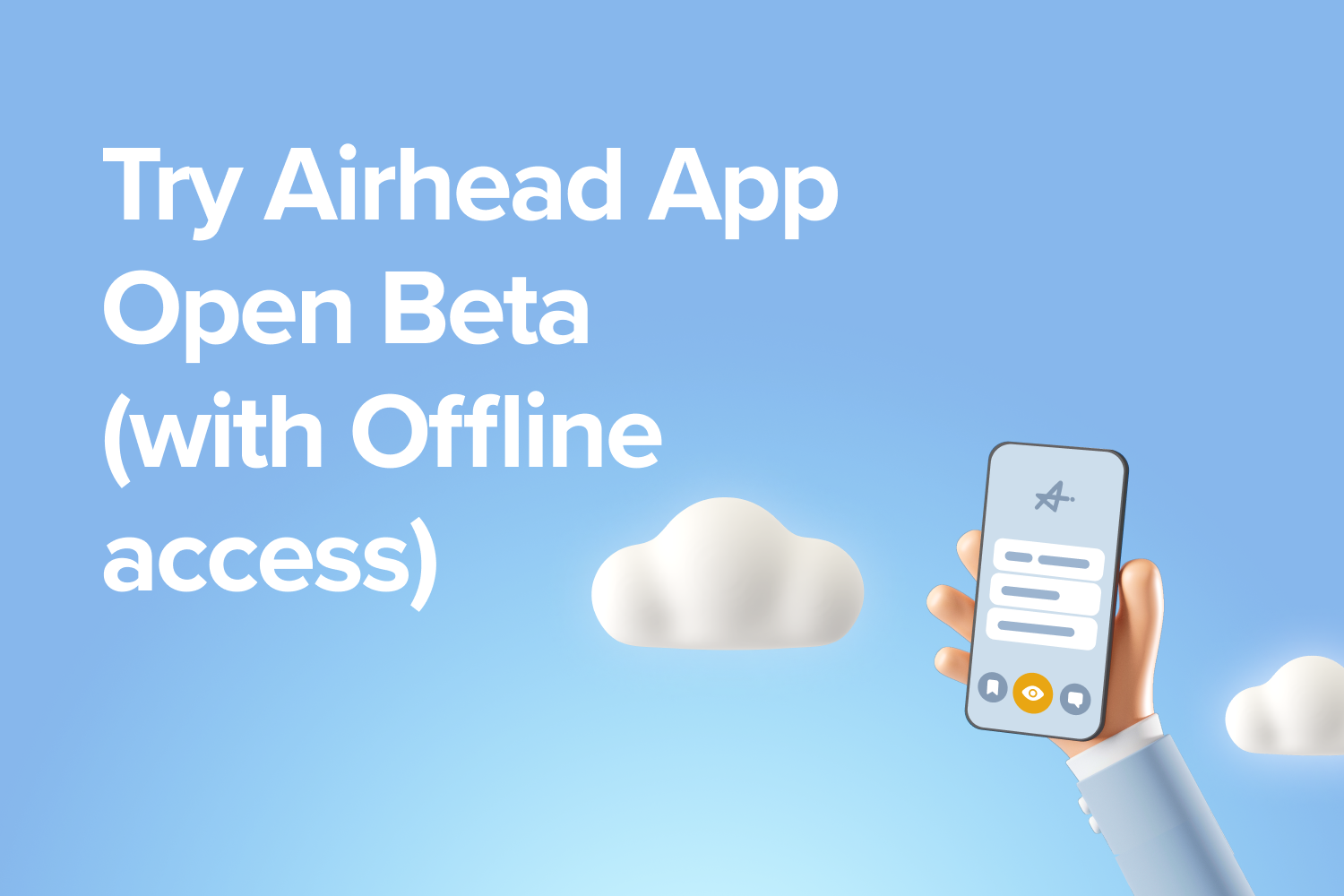
Follow our simple instructions to test our newly launched App Beta.
Steps to go offline:
Download the relevant App (please find the instructions below).
Sign in (make sure you’re online at this stage).
Go to Your Account page & sync all the data (make sure you have enough storage on your device).
Practise offline.
Go online to automatically update your data across all your devices. We recommend doing this at least once a month
Follow this easy 2-steps instructions to download the Open Beta App to your smartphone or tablet:
iOS
Android
Join Beta Testers Google Group through this link (click 'Join' at the top of the page).
2. Follow this link to join Airhead App Beta on Android.
Your feedback is invaluable for us to refine the functionality and fix the bugs. Please, share your feedback about your experience via your app.
If you need help or have any questions, please contact us at support@airheadatpl.com. We're here to assist you and make the most of your experience.